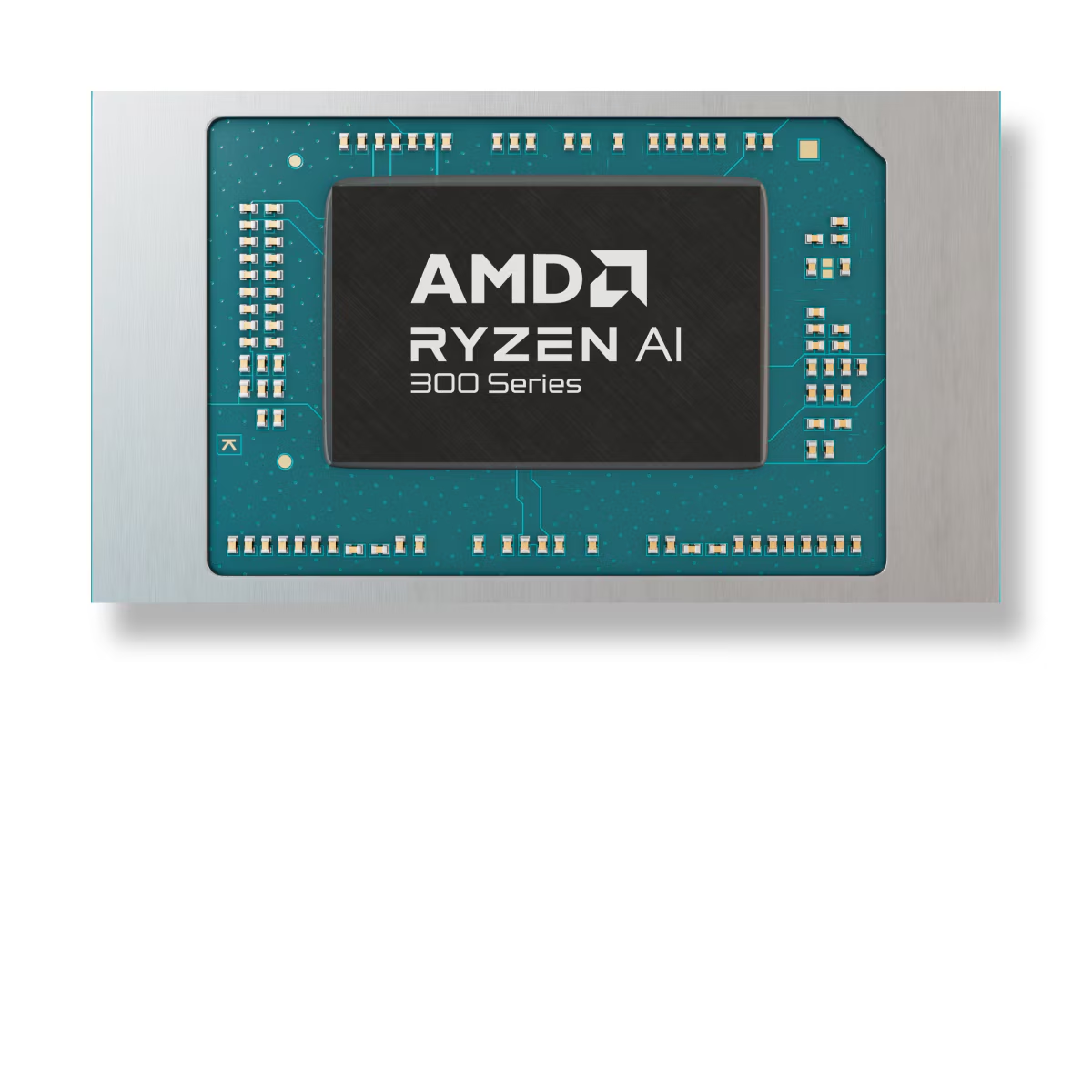Apart from carrying Phone Link integration in the Start Menu, the KB5039307 update which was released for Windows 11 Insider Beta users itself apparently brings interesting changes which are currently still hidden as experimental flag which you can activate using ViveTool.
Also Read: Microsoft Provides Gaming Details on Windows 11 on ARM
The first is the option to hide Notification Bell icon on the Taskbar which you can activate with ID 49082522. Once activated, you can go to the Settings > Personalization > Taskbar page, then deactivate check “Show notifications bell icon” to hide it.
And you need to remember, even though the icon is hidden from the Taskbar, of course you won't lose the notification feature because everything will still appear as usual.
The second one you can now make date and time on the Taskbar becomes shorter or simplified by activating ID 48525682. If it has been activated, you can then go to the Settings > Personalization > Taskbar page and then activate the check “Show shortened time and date” as in the picture above.

Interesting right? You can activate the two features above using ViveTool which you can download on the GitHub page followingthe steps are the same as usual, just enter the command “vivetool /enable /id:xxx”.
Apart from the two things above, if you haven't gotten the new Start Menu experience with Phone Link integration, you must activate ID 48697323 and ID 48433719.

Via: @PhantomOfEarth / X
Source link